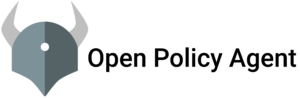We have many advantages to using Azure Storage. Azure offers different types of storage. so we can choose based on our business requirements. It is always difficult to choose the right storage for our business. in this post, we will see how to choose the storage and what all are the factors we need to calculate.
Let’s talk a bit about the storage types.
- Blob
- Table
- Queue
- Disk
- File
Except Disk remaining all are general purpose storage types.
Blob Storage:
As name telling it is used to store the binary large Objects. which are images, videos, logs, text files along with the meta data. it is mainly designed for unstructured data. Blobs stores the data in directory structure called container. we have 3 different types of blogs each supports different levels of data.
Block Blobs – which are intended to store the images, log files. it supports 5TB or 50000 blocks each 100MB.
Page Blobs – This is for random read and write operation. it supports 8TB.
Append Blob- This is for Append kind of storage like logs. Each append blob can hold up to 5000 blocks.
The hierarchy is Azure account –> Container –> Blob Name –> data
Table Storage: The Table storage is No SQL, key-value data storage system. we can use this store the larger data. this best choice to store the structured with no relational data. the data stored based on Key Value pair. The main difference between Azure tables and Azure SQL Database is the row size can not be more than 1 MB and not more than 255 properties in Azure table where as in SQL database it can be 2GB.
The hierarchy is Azure account –> Table –> Entity –> data.
Queue Storage: The queue storage works based on FIFO(first in first out). The new message always add to end of the queue. it will expire(get delete) after 7 days by default but while we are pushing message to queue we can set the TTL of the message but it can’t be more than 7 days. Once the message deleted there is no way to recover. The maximum size of the message should be 64 kb. and the maximum number of messages can be processed are 20000. We can access the data with REST API. One of the best example would be bank OTPs and push notifications.
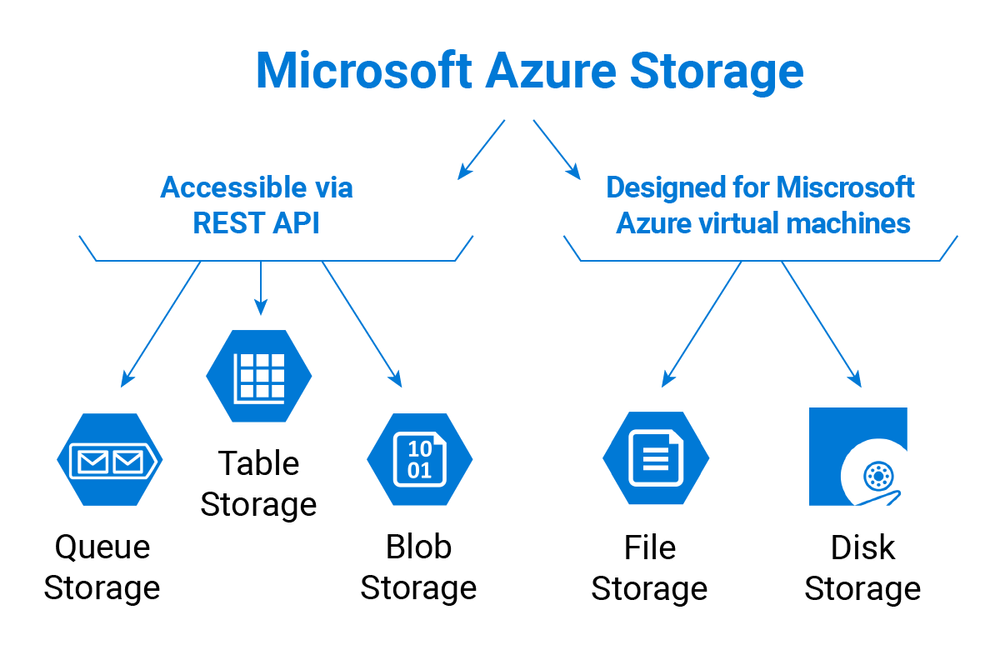
The disk and File storage are designed for Virtual machines, means we can attach them to VMs.
File Storage: This is fully managed file share in the cloud that can accessible via SMB protocol. In other words it is a network share so we can just mount to any platform just like another disk. so we can store the data in one VM and access from another VM.
Disk Storage: The disk storage basically works based on page blob. this service allows you to create disks for our virtual machines. each disk we can attach to one virtual machine. Azure offers 2 types of disk storage which are
- HDD (Standard disk.cheap but slow)
- SSD (Premium disk fast but expensive)
if we have high io then we can choose the SSD or else HDD is enough. And again we have 2 options to choose the disk management which are
- Unmanaged disk (we should manage disk in our storage account)
- Managed disk (It will take care by azure so better reliability)
So far we talked about the azure storage types and use cases. Now we need to understand the application data types. what type of data we are writing to databases based on that we should choose which database is fits for or business. the applications data types are
- Structured
- Unstructured
- semi-Structured
Structured Data: Structured data is easily organized and it stores in rows and columns in database. It resides in relational databases. 20% of all the data is in Structured data. It is easy to access and analyse because it will have primary and foreign keys. And it needs less storage to store the same data to compare with unstructured data. the best example would be Library catalogs and the spreadsheet is another example.
Unstructured Data: Unstructured data is very difficult to organize and we need advanced tools and software to access and analyse the data.Because it is not structured so difficult to understand for machines. It stores the data in documents, PDFs, images, videos, and audio files. The best examples are YouTube, Instagram, Flickr. For example the social media shares the photos, videos, real time information like Viral news.
Semi-structured Data: The semi-structured data is a type of data that contains semantic tags but does not conform to the structure associated with relational database. In simple language, It is a structured data that is not organized. The data stores in the form of XML, YAML, Text files, or other Markup languages. The best example would be documents storage system. It will have structured data like personal details(name, age, gender, etc) along with this Images(Scanned documents or any other images). If we store everything in unstructured data it will be difficult to manage and we are not sure which data needs to be back up.
Now we know what are different types of storage types and Application data types. so it is easy to choose the one which add benefit to our business. Based on the criticality, usability, scalability we should choose the best. And at the same time we have to consider price also, because the end of the day money matters .
Thanks for reading. Hope this post helped you to understand the storage types.
Happy Learning . Subscriber for more updates.